Documentation : Live tracking API
1. Login request (http GET)
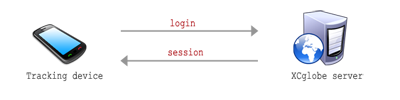
At first, you initiate a login request with XCglobe login parameters and glider type code. You'll get back user_id and session_id values, for all further calls.
glider_type codes:
1 - paraglider
2 - HG flex wing
3 - HG rigid wing
4 - sailplane
5 - PPG foot launched (pilot has motor on his back)
6 - PPG wheel launched (motor is fixed on trike)
9 - other
Response (two lines of text, both values are integers):
h=session_id
Example:
u=937
h=4356533
In the case of an error, response will start with error:, followed by code.
Example:
error:2
Error codes:
1 - wrong input parameters
2 - login error (invalid username or password)
3 - server application internal error
4 - invalid session_id
5 - logging time interval too short (for preventing server overload)
2. Live tracking request (http GET)
Parameters:
user_id, session_id - parameters acquired from a login request
latitude - the latitude in decimal notation, use negative numbers for west
longitude - the latitude in decimal notation, use negative numbers for south
altitude - MSL altitude in meters
radius - radius in km, for retrieving positions of nearby gliders.
Example:
http://xcglobe.com/livetrack/save?uid=213&h=64404596&lat=46.23445&lng=13.97235&alt=968&r=10
Response:
user_id_1,latitude,longitude,altitude,full_name_1,speed,duration,timestamp
user_id_2,latitude,longitude,altitude,full_name_2,speed,duration,timestamp
...
The first line indicates status of the response (ok: or error:). Error codes are the same as for the Login request (see above). Following lines simply list the nearby gliders, if there are any. Response is UTF-8 encoded. Speed is in km/h, flight duration is in seconds, timestamp is UTC Unix time.
Example of the response:
2187,46.23445,13.97235,968,Sebastjan Podbregar,2,40574,49,1554274124
1164,46.2672,15.0721,234,Martin Šeler,0,0,1672,1554272501
Live tracking API v2.0, 2017-01-05